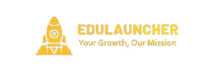Micro-targeted personalization in email marketing offers unprecedented precision in engaging individual customers, but executing it effectively requires a nuanced understanding of data collection, segmentation, content development, technical infrastructure, and ongoing optimization. This deep-dive provides concrete, actionable techniques that go beyond basic principles, enabling marketers to implement hyper-personalized email campaigns with confidence and measurable results.
Table of Contents
- Understanding Data Collection for Micro-Targeted Personalization
- Segmenting Audiences for Precise Micro-Targeting
- Developing Hyper-Personalized Email Content
- Technical Implementation: Setting Up the Infrastructure
- Testing and Optimization of Micro-Targeted Campaigns
- Case Study: Step-by-Step Implementation in Retail
- Reinforcing Value & Connecting to Broader Goals
1. Understanding Data Collection for Micro-Targeted Personalization
a) Identifying the Most Relevant Data Points for Email Personalization
Effective micro-targeting begins with selecting data points that directly influence personalized content. Beyond basic demographics like age or location, focus on behavioral signals such as recent website visits, cart abandonment history, past purchase frequency, preferred communication channels, and engagement patterns with previous emails. For instance, tracking time spent on specific product pages can inform tailored recommendations.
b) Techniques for Gathering Behavioral and Demographic Data Seamlessly
Implement event tracking using JavaScript snippets embedded in your website, integrated with tools like Google Tag Manager or Segment. Use UTM parameters in links shared via social media or ads to capture source data. Leverage server-side APIs to fetch purchase and browsing data directly from your eCommerce platform. Set up cookies and localStorage to track anonymous user interactions, which can be later linked to logged-in profiles for refined segmentation.
c) Ensuring Data Privacy and Compliance During Collection
Adopt a privacy-first approach by implementing explicit consent mechanisms aligned with GDPR and CCPA. Use clear opt-in forms and transparent privacy policies. Employ encryption for data at rest and in transit. Regularly audit data collection practices and maintain documentation to demonstrate compliance. Use pseudonymization techniques to anonymize sensitive data where possible, reducing risk if data is compromised.
2. Segmenting Audiences for Precise Micro-Targeting
a) Creating Dynamic Segments Based on User Interactions and Preferences
Use your CRM or marketing automation platform to build dynamic segments that automatically update based on real-time user actions. For example, create a segment for “Frequent Buyers in Last 30 Days” by filtering users with >2 purchases within that period. Utilize event triggers such as “Added to Wishlist” or “Purchased” to refine segments dynamically, ensuring your email content always aligns with current customer behavior.
b) Utilizing Advanced Filtering and Tagging Methods for Fine-Grained Groups
Implement multi-level filtering by combining demographic, behavioral, and engagement data. Use tags to mark user states, e.g., “VIP Customer”, “Cart Abandoner”, or “Loyalty Member”. Leverage SQL-like queries in your segmentation tools to create very specific groups, such as users who viewed product A >3 times but never purchased, then target them with customized offers.
c) Automating Segment Updates in Real-Time to Reflect User Behavior Changes
Configure your platform to run real-time triggers that update user segments immediately after interaction. For example, upon a user completing a purchase, automatically move them from “Interested” to “Customer”. Use webhooks or API calls to synchronize data across your CRM, ESP, and analytics systems, avoiding stale segmentation that can lead to irrelevant messaging.
3. Developing Hyper-Personalized Email Content
a) Crafting Conditional Content Blocks Using Customer Data Variables
Use email templates that support conditional logic—such as if statements—to serve personalized content based on user data. For example, in Mailchimp, use merge tags combined with conditional statements:
{{#if user.is_vip}}
Exclusive offer for our VIP members!
{{else}}
Check out our latest deals!
{{/if}}
This granular control ensures each recipient receives content tailored precisely to their profile, increasing engagement and conversions.
b) Implementing Adaptive Email Designs to Match User Preferences and Contexts
Design adaptive layouts that change based on device type or user context. Use CSS media queries to optimize for mobile vs. desktop. Employ dynamic image rendering—for example, serving different hero images depending on user location or browsing history—via server-side logic or email service features like AMP for Email.
c) Personalization at Scale: Using Templates with Dynamic Content Insertion
Develop modular templates that incorporate placeholders for dynamic content. Use tools like Handlebars or Liquid syntax to insert personalized recommendations, recent activity summaries, or loyalty points. For instance, dynamically populate a product carousel with items recently viewed by the recipient, making the email hyper-relevant.
4. Technical Implementation: Setting Up the Infrastructure
a) Integrating CRM and Email Marketing Platforms for Data Synchronization
Use middleware platforms like Zapier, Segment, or custom API integrations to synchronize user data between your CRM and ESP. For example, set up a webhook in your eCommerce platform that triggers when a purchase occurs, updating the CRM record and tagging the user accordingly. Ensure your ESP supports real-time data feeds or API calls to fetch the latest user variables during email send.
b) Configuring Email Send-Through Automation with Personalization Triggers
Set up automation workflows triggered by user actions, such as cart abandonment or product page visits. Use these triggers to send personalized emails with content blocks tailored to their recent activity. For example, trigger an email when a user abandons their cart, dynamically inserting abandoned items and personalized discount codes.
c) Using APIs and Webhooks to Update User Data and Personalization Variables in Real-Time
Implement API calls within your website or app to update user profiles instantly. For instance, when a user completes a survey, send a webhook to update demographic data. During email send time, your platform retrieves these variables via REST API to populate dynamic content. This ensures your personalization reflects the latest data, reducing latency and stale content issues.
5. Testing and Optimization of Micro-Targeted Campaigns
a) Conducting A/B Tests on Personalized Elements to Maximize Engagement
Design experiments that isolate variables such as subject lines, personalized images, or content blocks. Use split testing (e.g., 50/50) and monitor key metrics like open rates, CTR, and conversion rates. For example, test whether including a personalized product recommendation increases click-through compared to generic content.
b) Monitoring Deliverability and Engagement Metrics for Fine-Tuning
Use tools like Litmus or Email on Acid to check deliverability issues. Track engagement metrics via your ESP dashboard, focusing on opens, clicks, and conversions segmented by user attributes. Apply insights to refine targeting criteria or content personalization rules.
c) Avoiding Common Pitfalls: Over-Personalization and Data Misuse Risks
Expert Tip: Over-personalization can feel intrusive or lead to data breaches. Limit the amount of data used to what is essential, and always provide recipients with control over their data sharing preferences.
6. Case Study: Step-by-Step Implementation in a Retail Campaign
a) Data Collection and Segmentation Strategy Setup
A mid-sized fashion retailer begins by integrating their eCommerce platform with a CRM via API. They set up event tracking to capture page views, cart additions, and purchases. Segments are created dynamically: “Recent buyers,” “Abandoned cart users,” and “Frequent browsers,” with real-time updates triggered by user actions.
b) Creating Personalized Email Templates and Dynamic Content Blocks
Templates are built with conditional logic to show different content for VIPs vs. new customers. Dynamic carousels display personalized product recommendations based on recent browsing history, fetched via API at send time. Segments are linked to specific email workflows that trigger personalized content blocks.
c) Deploying, Monitoring, and Refining Based on Performance Data
Post-deployment, the retailer monitors open and click rates by segment, adjusting content rules for underperforming groups. They run A/B tests on subject lines and content variations, iterating monthly to improve relevance and ROI.
7. Reinforcing Value and Connecting to Broader Personalization Goals
a) How Micro-Targeted Personalization Enhances Customer Experience and Loyalty
Personalized emails that reflect recent interactions foster trust and increase lifetime value. By delivering relevant content precisely when the customer is most receptive—such as post-purchase or cart abandonment—they build a sense of understanding and care.
b) Linking Back to Tier 2 {tier2_anchor} — Deepening Personalization Tactics
Expanding on Tier 2’s foundational insights, this approach emphasizes the importance of real-time data integration, dynamic content creation, and advanced segmentation to achieve truly personalized communication. These tactics require robust technical infrastructure and continuous refinement, as detailed in this article.
c) Final Tips: Ensuring Scalability and Ethical Use of Data in Personalization Strategies
Start small with pilot segments, then gradually scale your infrastructure. Employ data governance protocols, regularly audit your data practices, and always prioritize user consent. Use encryption and pseudonymization to protect customer data, maintaining trust and compliance as your personalization efforts grow.
For a comprehensive understanding of the broader context, explore the foundational principles in {tier1_anchor}.